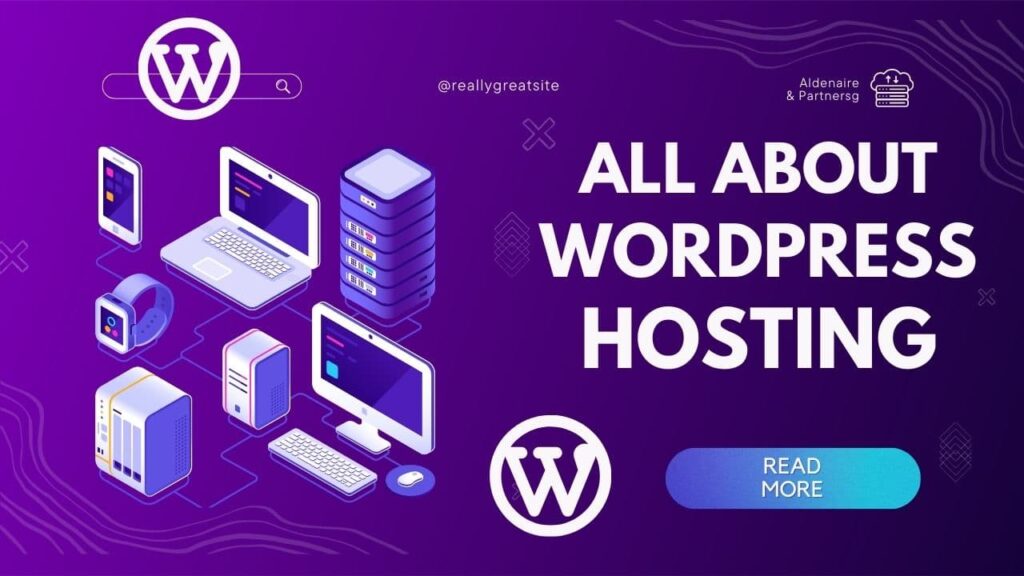Hosting your WordPress website is a crucial decision that can impact your site’s performance, security, and ultimately, your success online. Understanding the ins and outs of WordPress hosting is key to making an informed choice that meets your website’s needs. From different types of hosting to key features to consider, this comprehensive guide will equip you with the knowledge to select the best WordPress hosting for your website.
Understanding WordPress Hosting

Key Takeaways:
- Choose the right type of hosting: Selecting the appropriate hosting plan, such as shared, VPS, dedicated, or managed WordPress hosting, is crucial for your website’s performance.
- Consider crucial features: Factors like server uptime, speed, security, customer support, scalability, and backup options should be key considerations when choosing a WordPress hosting provider.
- Optimize your website: Utilize caching plugins, update WordPress and themes regularly, optimize images, and clean up your database to enhance your website’s performance and user experience.
– Definition and Purpose of WordPress Hosting
Hosting is a service that allows individuals and organizations to publish a website or web application on the Internet. WordPress hosting specifically refers to hosting services that are optimized for WordPress websites. The main purpose of WordPress is to provide specialized support and infrastructure for WordPress sites, ensuring they run smoothly and efficiently.
WordPress hosting typically includes features such as one-click WordPress installation, automatic updates, enhanced security measures, and expert WordPress support. These services are designed to cater specifically to the needs of WordPress users, offering specialized tools and resources to help them manage and optimize their websites effectively.
– Types of WordPress Hosting Solutions
With respect to WordPress hosting, there are several types of solutions available to choose from. The most common options include shared hosting, VPS (Virtual Private Server) hosting, dedicated hosting, and managed WordPress hosting. Each type of hosting solution offers different levels of performance, security, and control, catering to the specific requirements of WordPress users.
Shared hosting is the most basic and affordable option, where multiple websites share resources on a single server. VPS hosting provides more control and dedicated resources, while dedicated hosting offers an entire server dedicated to a single website. Managed WordPress hosting is a premium solution that includes automated WordPress updates, security monitoring, and expert support for WordPress users.
To explore deeper into the types of WordPress hosting solutions, it is necessary to understand the differences in performance, security, and scalability that each option offers. By choosing the right hosting solution for your WordPress site, you can ensure optimal performance and reliability for your website. Importantly, The information should be broken down into a table with 2 columns and 5 rows.
Choosing the Right WordPress Host
Any successful WordPress website begins with choosing the right host. With so many options available, it can be overwhelming to decide which one is best for your needs. This chapter will guide you through the process of selecting the perfect WordPress host for your website.
– Key Features to Look For
A necessary step in choosing a WordPress host is to look for the key features that will ensure your website runs smoothly and efficiently. Some of the crucial features to consider include:
- WordPress-friendly hosting
- Reliable uptime and server speed
- Strong security measures
- 24/7 customer support
- Scalability options
Assume that the host you choose should meet these criteria to support your WordPress website effectively.
– Comparing WordPress Hosting Providers
An important aspect of choosing the right WordPress host is comparing different hosting providers to find the one that aligns best with your requirements. To make this process easier, let’s compare some of the top WordPress hosting providers:
| Hosting Provider | Key Features |
| Bluehost | Free domain, 1-click WordPress install, 24/7 support |
| SiteGround | Top-notch security, fast loading times, auto updates |
| WP Engine | Managed hosting, daily backups, developer-friendly tools |
The comparison table above gives you a brief overview of the key features offered by some popular WordPress hosting providers. Consider these features carefully before making your decision.
WordPress
| Feature | Description |
| Managed Hosting | Providers like WP Engine offer fully managed WordPress hosting solutions for ease of use. |
| Scalability | Look for hosts that provide scalability options to accommodate the growth of your website. |
Setting Up Your WordPress Site
Now that you have chosen WordPress as your website platform, it’s time to set up your site and make it live on the internet. This chapter will guide you through the process of launching your WordPress site and optimizing its performance for a seamless user experience.
– Step-by-Step Guide to Launching a WordPress Site
On your journey to launching a WordPress site, it is crucial to follow a systematic approach to ensure a smooth setup process. The table below outlines a step-by-step guide to help you get your WordPress site up and running:
| Step | Description |
| 1 | Choose a domain name and register it with a domain registrar. |
| 2 | Select a hosting provider and install WordPress on your server. |
| 3 | Customize your site’s appearance with themes and plugins. |
| 4 | Create and publish engaging content for your audience. |
On your way to launching your WordPress site, it is critical to optimize its performance. The following tips will help you ensure that your site runs smoothly and efficiently:
– Tips for Optimizing WordPress Performance
- Choose a lightweight and responsive theme to improve load times.
- Optimize images and use caching plugins to speed up your site’s performance.
- Minimize the use of external scripts and reduce the number of installed plugins.
For further optimization, consider implementing a Content Delivery Network (CDN) to distribute your site’s content globally and reduce loading times. Monitoring your site’s performance regularly and making necessary adjustments will help maintain its optimal speed and functionality.
- Thou shall regularly update WordPress core, themes, and plugins to ensure security and performance.
Step-by-step, follow these tips to optimize your WordPress site’s performance and provide visitors with a seamless browsing experience. By implementing these strategies, you can enhance your site’s speed, reliability, and overall user satisfaction.

Maintenance and Security
All WordPress websites require regular maintenance and security measures to ensure optimal performance and protection against cyber threats. Neglecting maintenance tasks and security protocols can leave your site vulnerable to hacks, malware infections, and other issues that can compromise the integrity of your website.
– Regular WordPress Maintenance Tasks
Maintenance tasks for your WordPress site include updating themes, plugins, and the WordPress core to the latest versions to patch security vulnerabilities and improve functionality. Regularly backing up your website’s data and monitoring site performance are also crucial maintenance tasks to ensure that your site runs smoothly and efficiently.
Additionally, optimizing your database, cleaning up unused plugins and themes, and fixing broken links are imperative maintenance tasks that help enhance your site’s speed and overall user experience. By staying on top of these tasks regularly, you can prevent potential issues and keep your site secure and well-maintained.
– Best Practices for WordPress Security
WordPress security best practices involve implementing measures such as using strong passwords, enabling two-factor authentication, limiting login attempts, and installing security plugins like Wordfence or Sucuri. Regularly scanning your site for malware and monitoring for suspicious activity are also imperative security practices to protect your site from cyber threats.
It’s important to keep your WordPress site and all its components up to date to ensure that you have the latest security patches and protection against emerging threats. Regularly auditing user accounts and permissions, as well as securing file permissions and configurations, are additional best practices to enhance your site’s security posture.
Any negligence in maintaining and securing your WordPress site can lead to severe consequences, including data breaches, loss of credibility, and damage to your brand reputation. By following best practices for maintenance and security, you can safeguard your website and provide a safe browsing experience for your users.
WordPress Host Advanced Topics
Despite having a basic understanding of WordPress host, plunging into advanced topics can help you optimize your website performance even further. Here are some key advanced topics to consider:
- Understanding Managed WordPress Hosting
Features Benefits Automatic updates and backups Effortless maintenance and improved security Enhanced security protocols Protection from malware and hacking attempts - The Role of CDNs and Caching in WordPress Hosting
CDNs Caching Content Delivery Networks help distribute website content globally Caching stores static content to reduce load times
– Understanding Managed WordPress Hosting
To fully grasp the benefits of managed WordPress, it’s crucial to understand that this type of hosting service takes care of all the technical aspects of running a WordPress site. From automatic updates to top-notch security measures, managed WordPress ensures your site remains secure and up-to-date without you having to lift a finger. This allows you to focus on creating content and growing your online presence without worrying about backend technicalities.
With managed WordPress hosting, you can expect dedicated support from experts who are well-versed in WordPress optimization. This level of support can be invaluable for troubleshooting any issues that may arise and ensuring your site runs smoothly at all times.
– The Role of CDNs and Caching in WordPress Hosting
One of the key factors that can impact your WordPress site’s speed and performance is the use of Content Delivery Networks (CDNs) and caching. CDNs help deliver your website content to users around the world faster by reducing latency while caching stores static content to decrease load times. By leveraging CDNs and caching effectively, you can significantly improve the user experience on your site and boost your search engine rankings.
Managed WordPress host providers often offer built-in CDNs and caching solutions as part of their service packages, making it easier for website owners to implement these performance-enhancing technologies without the need for manual configuration. By utilizing these tools, you can ensure your WordPress site loads quickly and efficiently for visitors across the globe.

Summing up
Upon reflecting, it is evident that understanding WordPress hosting is crucial for anyone looking to create and manage a website efficiently. By learning about the different types of hosting, key features to consider, and best practices for optimization, individuals can make well-informed decisions that align with their specific needs and goals. Whether you are a novice or an experienced user, having a solid grasp of WordPress hosting will empower you to leverage its capabilities and maximize the potential of your website. Keep these key insights in mind as you launch your WordPress hosting journey, and you will be well-equipped to navigate the intricate world of web hosting with confidence.
Read More: Top Secrets & Tips for Advanced SEO Success!
FAQ
Q: What is WordPress hosting?
A: WordPress hosting is a type of web hosting specifically optimized to meet the performance and security needs of WordPress websites. It includes features such as one-click WordPress installation, automatic updates, and specialized customer support familiar with WordPress.
Q: What are the benefits of using WordPress hosting?
A: WordPress hosting offers several advantages, including faster loading times, increased security measures, automatic backups, scalability to handle high traffic, and expert support for WordPress-related issues. It ensures that your WordPress site runs smoothly and remains secure.
Q: How can I choose the right WordPress hosting provider?
A: When opting for a WordPress hosting provider, consider factors such as speed and performance, security features, uptime guarantees, customer support quality, scalability options, pricing plans, and additional features like SSL certificates and easy site migration. Research reviews and compare different providers to find the best fit for your needs.
***********************